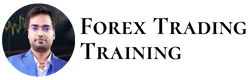How to place trade and how to set TP and SL
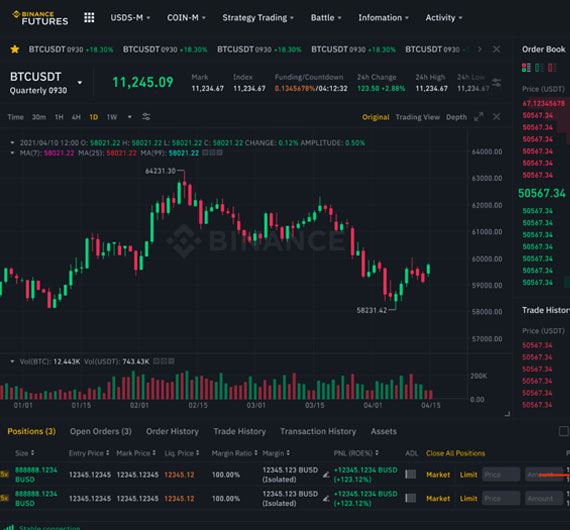
How to place trade and how to set TP and SL
Limits on trades (market or pending) that cause them to be automatically closed at a minimal loss or an anticipated gain are known as stop loss (SL) and take profit (TP). To set up your chosen SL and TP for an active order, right-click on the order in the Trade tab and choose modify or delete. These levels can be changed to different values at a later time once they are configured. Pending orders that have already been scheduled are subject to the same rules.